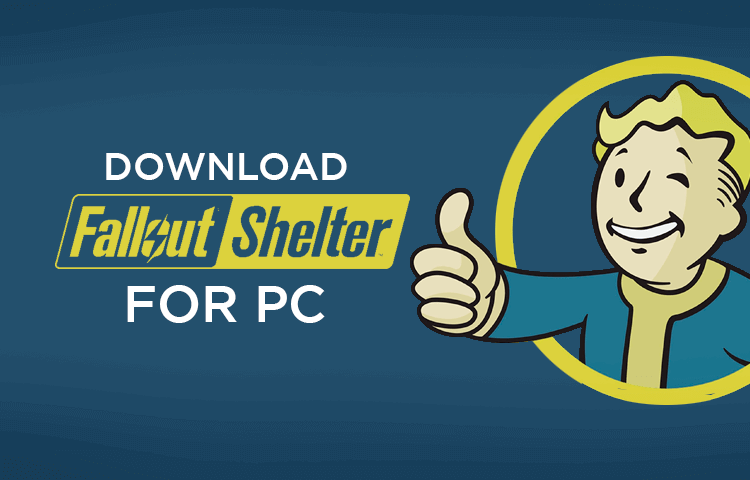The Fallout Shelter for PC has arrived, and it got a lot of gamers excited. The game about a nuclear holocaust and that some of the surviving people are now living in an underground vault from Vault-Tec. You will be the one that will act as the overseer, and you have full control over everything that has to be done inside the Vault’s community.
For people who love simulation games, the Fallout Shelter will surely put a smile on your face. This game was awarded as the Mobile Game of the Year back in 2016 by DICE Awards. It also won the 2015 Golden Joystick Best Handheld/Mobile Game. So if you think that this will be just another boring simulation game then think again.
The best thing about the Fallout Shelter game is that it is available for most popular platforms or operating systems. Yes, if you are an iOS device user, there is also one for you. Just head to your App Store and download the game.
On this page, you’ll learn about the following:
Download Fallout Shelter for PC
We can offer you a couple of ways to enjoy Fallout for PC, and the decision is up to you. Any method you prefer will still work just the way they work on other platforms. So let’s show you what option is best for you.
| Name | Fallout Shelter 1.13.24 |
| Size | 289.90 MB |
| Requirement | Windows 7/8/10 |
| Author | Bethesda Softworks LLC |
Important Reminder:
Downloading only the Fallout Shelter app will NOT run on Windows PC. You need to read the full instruction on how to properly install the file on any Windows machine.
SEE ALSO:
- Control Smart Devices With Google Home for PC
- Candy Crush for PC
- Hack Any WiFi Network
- Use SuperBeam for PC
- Download Videoder for PC
How to Download and Install Fallout for PC
Fallout Shelter may not be as popular as Pokemon Go game, Asphalt 8 racing title, or the Clash of Clans app, but it is perhaps better in some terms and features. It may not be as 3D intense as your favorite game title, but it surely delivers challenges that only this caliber of simulation game can provide.
Use Android Emulator
An Android emulator is a software platform that emulates Android operating system on top of an existing operating system. It lets you run apps and games that are not natively available for the existing OS. And in this section, we will be using the most popular emulator of them all—the BlueStacks emulator.
How-To:
- The first thing that we should do is get a copy of BlueStacks installer. You can choose to get an official installer from their official website or you can get one from the download button that we provided in this article.
- The file is around 400MB, so if you have a slow internet this might take a little longer. You can boost your download speed by using IDM software that can make the download up to five times faster.
- When download finishes, double-click on the BlueStacks installer to initiate the installation.
- Find a folder where you want the BlueStacks to install or just follow the Windows default Program Files folder.
- The installation should take a minute or two depending on your device’s performance. And when it is done, find the desktop icon right away.
- Double-click on the BlueStacks icon to run the software for the first time.
- There will be a one-time-only instruction guide on the emulator’s on-screen controller. Do not worry; most of the interactions are pretty much like how you do on an Android device. It is just that for some games that have multiple touch controls, you will need to use your keyboard to emulate the on-screen controls.
- Now leave the BlueStacks running on the background and find the Fallout Shelter APK download button in this article.
- Click on it to start the download of the APK file.
- Once the APK file is ready, double-click on it to automatically install to BlueStacks. Or drag and drop the APK file to BlueStacks interface and it will install in a few seconds.
- Find the Fallout Shelter icon and click on it and start playing the game.
Download from Windows Store
This method is only applicable for Windows 8, 8.1, and 10 users. These Windows versions have access to the Windows Store, and there is an official Fallout Shelter app from there.
Honestly, the Windows Store app is pretty much what you can experience with the Android and iOS version. There are just a couple of bugs, and the slow loading of every chapter is also a pain. And then the app is only compatible with the 64bit versions. So if you are using 32bit or x86 Windows versions, then you cannot install this game.
But if your device is on 64bit architecture, then you can go ahead now and go to Windows Store and search for the Fallout Shelter game. Click on install and just wait for a couple of minutes then you are ready to go.
Use Portable Version
Now, this method is the most advisable and the better one among these available methods. This will run on Windows XP to Windows 10 version. To make sure that your device is compatible with this portable Fallout for PC version, here are the minimum system requirements:
- OS: Windows XP SP2 or later
- CPU: Intel Core 2 Quad CPU Q9550 @2.83GHz or better
- RAM: 2GB or more
- GPU: NVIDIA GeForce GTS 250 1GHz; Radeon HD 6970 1GHz or better
- Free Storage Space: 2GB or more
Now if your system meets all that hardware requirement or even better, you can go ahead and download the portable version from the download button we provided here.
Features of Fallout Shelter
- Build a perfect vault that can house different people in an excavation as low as 2,000 feet.
- Select a variety of modern day rooms to make your inhabitants as comfortable and as happy as possible.
- Provide them with all the necessities of life like clothing, shelter, weapons, and even train them to protect themselves and the community against attacks from outside and inside the vault itself.
- Customize anything that you can get your hands on and turn garbage into a treasure.
- Play matchmaker and give them a normal life with regular ups and downs.
- Build your dwellers’ skills and to help them grow and be useful to the community and their family.
- Explore the outer part of the Vault and lead your people to find loots, adventures, weapons, and even armors. Or you can lead them to their deaths if you are not careful.
- Vault-Tec has provided all the needed tools to help you manage the Vault as its Overseer. So the rest is up to you whether you lead them to prosperity or doom.
In Conclusion
The Fallout Shelter for PC is an excellent addition to people who want less grumpy games but still offers a considerable challenge. It can stimulate your brain and even learn to improve your leadership traits with the right and sound thinking.
The game may not be as great as the SIMS series or the likes of it, but it is still as challenging or maybe even more if you just give it a chance. I would certainly recommend this to those who are fans of simulation games as this is something worth your time.
So what makes you like the Fallout for PC game? And what do you think developers can add to the game to make it more exciting? Tell us what you think in the comment section below. We would love to know your thoughts and opinions.
Now for those burning questions you have related to this article, just leave your messages, and we will try to get back to you as soon as we read them.